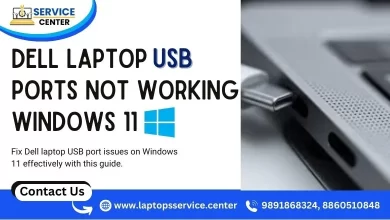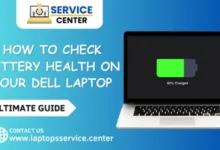Dell Laptop Not Charging When Plugged In – Easy Guide Here

Is your Dell Laptop Not Charging When Plugged In? Frustration sets in when your device refuses to charge despite being plugged in. We delve into the common causes behind this issue and provide effective solutions to get your Dell laptop up and running. Discover troubleshooting tips and expert insights in this comprehensive guide.
Understanding Common Reasons: Dell Laptop Not Charging When Plugged In
1. Power Adapter Check
Is the adapter properly connected to the laptop and power source? Inspect the adapter for any visible damage or loose connections.
2. Faulty Power Outlet or Cord
Verify the outlet’s functionality by plugging in another device. Try using a different power cord to eliminate the possibility of a damaged cord causing the issue.
3. Battery Health Check
Assess the battery health using Dell’s diagnostic tools. If the battery is degraded, it might not hold a charge effectively.
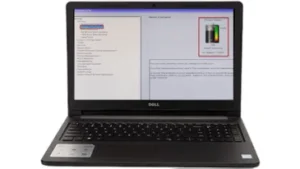
Why Check Battery and Adapter Health?
Regularly checking the health of your Dell laptop’s battery and adapter is essential for maintaining peak performance and prolonging the overall lifespan of your device. A healthy battery ensures your laptop can sustain optimal power levels, allowing you to work or play without interruptions. Additionally, a well-functioning adapter is crucial for efficiently charging your laptop, ensuring you have power when needed.
How to Use Dell Diagnostic Test
Dell laptops have a built-in diagnostic tool that simplifies assessing your battery and adapter health. To run the diagnostic test, follow these steps:
Access Dell Diagnostic Test: Open the Dell Diagnostic Tool by pressing the appropriate key during the boot process. This key may vary, but commonly used keys include F12, F2. Check your laptop’s manual or Dell’s official website for the specific key for your model.
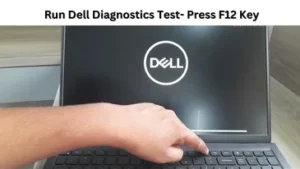
Select Diagnostic Test: Once in the diagnostic tool menu, choose the option related to system diagnostics. This will initiate a comprehensive test that includes checking the health of your laptop’s battery and adapter.
Follow On-Screen Instructions: The diagnostic tool will guide you through the testing process. Follow the on-screen instructions to complete the battery and adapter health check. The tool will provide detailed information about the condition of these components.
Interpreting Results: After the test is complete, review the results. Look for indicators of battery wear, charging capacity, and any potential issues with the adapter. Dell’s diagnostic tool typically provides clear and concise information to help you understand the health status of your laptop’s power components.
4. Overheating Concerns
Overheating can lead to charging problems. Check for any overheating signs, like excessive fan noise or heat from the laptop.
Read More – Why Your Dell Laptop is Overheating
What should you do if your Dell laptop adapter is faulty?
If you discover that your Dell laptop adapter is faulty, swift action is crucial to prevent disruptions to your computing experience. Begin by unplugging the adapter from both the laptop and the power source. Inspect the cable and power brick for any visible damage. If the fault persists, contact the Dell Laptop Service Center immediately for professional assistance. Attempting to use a faulty adapter can lead to further issues, so it’s wise to seek expert advice and replacement options promptly.
What should you do if your Dell laptop battery is found to be faulty?
A faulty laptop battery can impact your device’s performance and portability. If you suspect issues with your Dell laptop battery, check for swelling, leakage, or unusual heating. Immediately discontinue use if any of these signs are present. Contact the Dell Laptop Service Center to schedule a diagnostic test for your battery. Our skilled technicians will assess the issue and guide you through the replacement process if necessary, ensuring your laptop’s reliability is restored.
How Much Does It Cost to Replacement a Laptop Charger?
The cost of replacing a laptop charger varies depending on several factors. On average, prices range between $20 to $100. Factors such as brand, compatibility, and quality influence the cost. While original chargers may be pricier, we ensure better performance and safety. Third-party options offer affordability but may compromise reliability. Understanding these aspects helps you choose a replacement that fits your needs and budget.
How Much Does It Cost to Replace a Dell Laptop Battery?
Investing in a new Dell laptop battery is a practical solution to regain optimal performance. The cost of replacing a Dell laptop battery can vary depending on the model and specifications. We offer transparent pricing for genuine Dell replacement batteries at the Dell Laptop Service Center .Our experienced staff can provide an accurate quote based on your laptop model, ensuring you receive a quality battery that meets Dell’s stringent standards for reliability and longevity.
How Much Does It Cost to Replace a Dell Laptop Adapter?
When faced with a faulty or damaged laptop adapter, it’s essential to consider a timely replacement. The cost of a Dell laptop adapter replacement is influenced by factors such as the specific model and power specifications. We provide competitive pricing for authentic Dell adapters at the Dell Laptop Service Center. Our replacement adapters are designed to meet Dell’s quality standards, ensuring compatibility and reliability. Contact us for a detailed quote tailored to your laptop’s requirements.
Where Can You Get Replacements for Your Dell Laptop Charger and Battery?
Turn to the Dell Laptop Service Center for reliable replacements of your Dell laptop charger and battery. Our dedicated team specializes in genuine Dell components, offering a seamless solution to address faulty adapters and batteries. We are committed to quality and customer satisfaction and provide expert guidance, transparent pricing, and efficient replacement services.
Visit our service center or contact us to explore your options for Dell Laptop Not Charging When Plugged In genuine Dell laptop chargers and battery replacements, ensuring your laptop operates at its best.
Conclusion
In conclusion, resolving the issue of a Dell Laptop Not Charging When Plugged Inrequires a systematic and patient troubleshooting approach. We’ve covered a range of potential causes, from simple power settings to hardware concerns, providing you with a comprehensive troubleshooting guide.
Remember, the key to successfully addressing this issue lies in systematic investigation and, when necessary, seeking professional assistance. At Dell Laptop Service Center, we understand the importance of a fully functional laptop, and our team of skilled technicians is here to help.
Don’t let charging issues hold you back from enjoying the full potential of your Dell laptop. Try these steps and get back to a hassle-free computing experience!