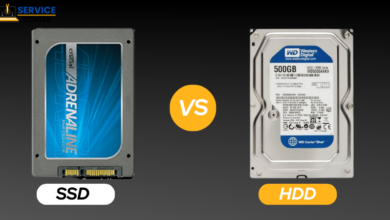How to Check Dell Laptop Model through Service Tag
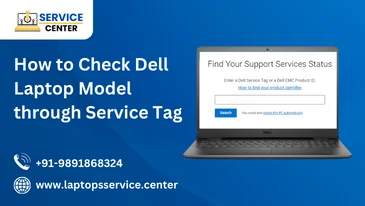
In Dell laptops, the Service Tag is crucial in identifying your device. This guide delves into the significance of the Service Tag, Express Service Code, and Model Number. Learn the step-by-step process on “How to Check Dell Laptop Model through Service Tag” and unravel the mysteries of your laptop’s specifications.
What is the Dell Service Tag?
The Dell Service Tag is a distinctive’ alphanumeric seven-digit code that serves as a digital fingerprint for your Dell device. It is a unique identifier assigned to each Dell product, allowing users and Dell’s support system to pinpoint and access specific information about a particular device. This tag is typically found on the exterior of Dell laptops, either on the bottom chassis or within the laptop’s BIOS settings. The Service Tag is pivotal in streamlining customer support processes, enabling users to easily access drivers, warranty information, and other crucial details related to their Dell device. It is a gateway to a wealth of information, facilitating a more efficient and personalized customer support experience.

What is the Dell Express Service Code?
The Dell Express Service Code is another ‘numerical 11-digit’ identifier associated with Dell devices, working hand-in-hand with the Service Tag. While the Service Tag is an alphanumeric code, the Express Service Code is a numeric version of that code. This code is a condensed and easily accessible way to retrieve information about your Dell product, similar to the Service Tag. Users can use the Express Service Code to identify and address any issues when contacting Dell support quickly. It is an alternative method for accessing the same wealth of information linked to the Service Tag, providing a streamlined process for obtaining support and managing device details.

What is the Dell Laptop Model?
The Dell Laptop Model refers to a Dell laptop’s specific make and design. It encompasses a combination of hardware specifications, features, and design elements unique to Dell’s particular series or line of laptops. Understanding your laptop model is crucial for various reasons, including driver updates, warranty verification, and compatibility checks for hardware upgrades. The model information is often vital when seeking technical assistance or exploring enhancements to optimize your laptop’s performance. This critical piece of information defines the characteristics and capabilities of your Dell laptop within the broader range of Dell’s product offerings.

What is the Dell Laptop Series?
Dell Laptop Series refers to a group of laptops with common design elements, specifications, and features. Dell categorizes its laptops into various series, each tailored to meet specific user needs or preferences. These series often include a range of models catering to diverse requirements, such as business laptops, gaming laptops, or ultrabooks. The series name provides a quick overview of the laptops’ general purpose and intended use within that category. For instance, the Dell XPS series is known for its premium design and performance, while the Latitude series is recognized for its business-oriented features. Understanding the series helps users make informed decisions based on their preferences and use cases when selecting a Dell laptop.

Why Knowing Your Dell Laptop Model Matters:
Before diving into the steps, let’s briefly discuss why knowing your Dell laptop model is essential. Understanding your laptop model is crucial for various reasons, including:
Driver Updates: Ensuring your laptop has the latest drivers is vital for optimal performance and compatibility. Knowing your model lets you download the correct drivers from Dell’s support website.
Warranty Information: Checking your laptop model helps you determine its warranty status. This knowledge can be invaluable if you encounter any hardware issues that may be covered under warranty.
Upgrades and Compatibility: If you’re considering upgrading your laptop’s hardware, knowing the model is essential for compatibility checks. This applies to upgrades such as RAM, storage, or even a new battery.

How to Check Dell Laptop Model through Service Tag
1. Locate the Service Tag: Look for a sticker on your Dell laptop that displays the service tag. It’s usually on the bottom of the device or under the battery. Note down the alphanumeric code.

2. Visit Dell’s Support Website: Go to Dell’s official support website (support.dell.com).

3. Enter the Service Tag: Input the service tag number into the provided field. Click on the search or submit button.
4. Retrieve Model Information: After submitting the service tag, the website will display detailed information about your Dell laptop model, including the model number, specifications, warranty status, and available updates or drivers.

5. Contact Dell Support (if needed): If you encounter any issues or need further assistance, Dell’s customer support is just a call or message away. Please provide them with your service tag for swift and accurate help.
Most Important Links: Dell Warranty Check | Dell Service Center Locator | Dell Drivers & Downloads
Conclusion
Understanding how to identify your Dell laptop model through the service tag is invaluable. It allows for efficient troubleshooting, accessing the correct drivers, and ensuring your device remains under warranty. With this knowledge, navigating Dell’s support ecosystem becomes more accessible, enabling you to make the most of your Dell laptop experience.