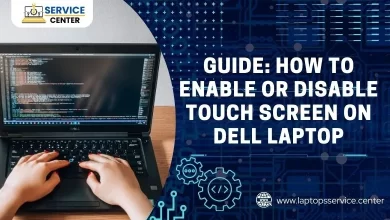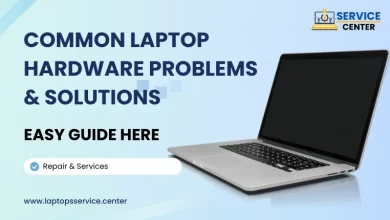Windows 11: Download Dell Support Assistant

In the ever-evolving landscape of technology, staying updated with the latest software and tools is crucial to optimize your device’s performance. With the recent release of Windows 11, Dell users are keen to ensure their systems are equipped with the necessary support software. In this guide, we delve into the significance of Dell Support Assistant and its compatibility with Windows 11 and provide a step-by-step tutorial on downloading and installing this essential tool.
Understanding Dell SupportAssist:
Dell SupportAssist is a proactive monitoring software designed to detect issues on Dell devices and provide automated support. Its intuitive interface and robust features make it an indispensable tool for Dell users seeking optimal performance and reliability. With the transition to Windows 11, ensuring compatibility and accessibility to SupportAssist becomes paramount for a seamless user experience.
Windows 11 Support and Compatibility:
As Microsoft introduces Windows 11, Dell users are keen to ensure compatibility and seamless integration of their devices with the new operating system. Fortunately, Dell is committed to providing full support for Windows 11 across its range of products, including laptops. SupportAssist is no exception, with Dell releasing updated versions to ensure compatibility with the latest operating system. Whether upgrading to Windows 11 or purchasing a new Dell laptop with the pre-installed OS, you can rely on SupportAssist to optimize performance and troubleshoot any issues that may arise.
Navigating the Transition:
Accessing SupportAssist is essential for ongoing system maintenance and optimization for users upgrading to Windows 11 or purchasing new Dell devices pre-installed with the OS. Fortunately, Dell has streamlined the process, making it convenient for users to download and install SupportAssist on their Windows 11 machines.
Benefits of SupportAssist for Dell:
SupportAssist offers many benefits for Dell users, especially in the context of Windows 11. Some key advantages include:
– Automated System Health Checks: SupportAssist continuously monitors your device’s health, identifying potential issues before they escalate.
– Proactive Support: Receive personalized recommendations and troubleshooting assistance based on your device’s configuration and usage patterns.
– Driver and Software Updates: Stay up-to-date with the latest drivers and software releases, ensuring compatibility and optimal performance on Windows 11.
– Remote Diagnostics: In the event of a problem, SupportAssist enables remote diagnostics, allowing Dell support technicians to resolve issues efficiently.
How to Download the Dell Support Assistant:
Ensuring that SupportAssist is up to date is essential to leverage its full capabilities. Fortunately, updating the software is a straightforward process. Users can enable automatic updates within the application settings or manually check for updates through the Dell Support website. By staying current with the latest version of SupportAssist, users can take advantage of new features and enhancements while ensuring compatibility with Windows 11.
Step-by-Step Guide to Downloading Dell SupportAssist on Windows 11:
Navigate to the Dell Support website: Visit the official Dell Support website to access the SupportAssist download page.
Locate the SupportAssist download: Look for the link for SupportAssist compatible with Windows 11.
Download the installer: Click on the download link to initiate the download of the SupportAssist installer.
Run the installer: Once the download is complete, run the installer file to begin the installation process.
Follow on-screen instructions: Follow the instructions to install SupportAssist on your Windows 11 system.
Launch SupportAssist: Launch SupportAssist to start using its features and functionalities once installed.
Additional Tips & Tricks:
Regular System Scans: Schedule regular system scans with SupportAssist to proactively detect and resolve any potential issues.
Enable Automatic Updates: To stay current with the latest software patches and drivers, ensure that automatic updates are enabled within SupportAssist settings.
Utilize Diagnostic Tools: Use SupportAssist’s diagnostic tools to identify and troubleshoot hardware and software issues effectively.
Contact Dell Support: If you encounter any issues or require further assistance, please contact Dell Support for personalized assistance and guidance.
Conclusion:
In conclusion, Dell SupportAssist is a valuable tool for Dell users, offering proactive monitoring, automated support, and diagnostics to ensure optimal performance and reliability. With its compatibility with Windows 11 and user-friendly interface, SupportAssist simplifies the support process, making it easier for users to maintain their Dell systems. By following the steps outlined in this guide and leveraging the tips provided, users can download and utilize SupportAssist effectively, maximizing the functionality and lifespan of their Dell devices in the Windows 11 environment.