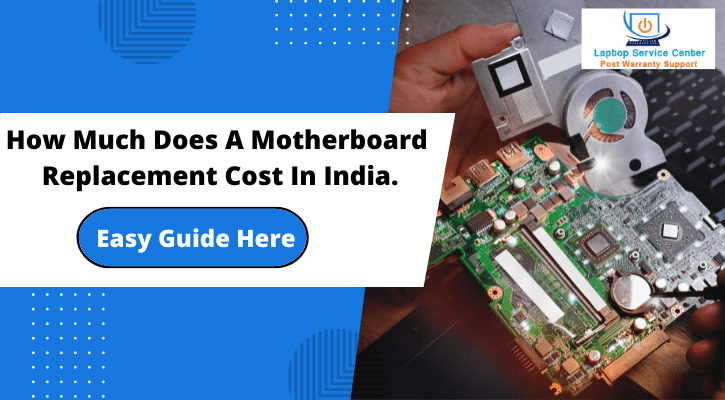Dell Inspiron 14 3000 Battery Replacement Cost?

The Dell Inspiron 14 3000 series is renowned for its reliability and performance, but like all laptops, its battery is subject to wear and tear over time. If you’re experiencing issues with your Dell Inspiron 14 3000’s battery life, you might be wondering about the cost of replacement. In this guide, we’ll delve into the factors influencing the cost of replacing the battery in your Dell Inspiron 14 3000 and provide tips for extending battery life.
Understanding Laptop Batteries: A Brief Overview
Before discussing the replacement cost, it’s essential to understand the basics of laptop batteries. Most laptops, including the Dell Inspiron 14 3000 series, utilize lithium-ion batteries due to their high energy density and lightweight design. These batteries have a limited lifespan and typically last between 2 to 4 years, depending on usage patterns and environmental factors.
Factors Leading to Battery Failure in Dell Laptops
Numerous elements can contribute to the deterioration of a laptop battery., resulting in diminished capacity and eventually necessitating replacement. These factors include:
– Usage Patterns: Heavy usage, such as running demanding applications or keeping the laptop plugged in for extended periods, can accelerate battery degradation.
– Temperature: Exposure to high temperatures, either through environmental conditions or improper ventilation, can degrade battery performance over time.
– Age: As batteries age, their capacity naturally decreases, leading to shorter battery life between charges.
– Charging Cycles: Every instance of recharging your laptop constitutes a charging cycle. As these cycles accumulate over time, they can gradually diminish the battery’s capacity to retain a charge.
Dell Inspiron 14 3000 Series Battery Replacement Cost Analysis by Models
For users considering replacing their Dell Inspiron 14 3000 series battery, it’s essential to understand the associated costs. Below is a breakdown of replacement costs for various models within the series, expressed in Indian Rupees (INR):
| Models | Battery Replacement Cost (INR) |
| Dell Inspiron 3451 | Rs.2450 – Rs.3250 |
| Dell Inspiron 3452 | Rs.2550 – Rs.3450 |
| Dell Inspiron 3458 | Rs.2500 – Rs.3400 |
| Dell Inspiron 3459 | Rs.2250 – Rs.3150 |
| Dell Inspiron 3462 | Rs.2150 – Rs.3250 |
| Dell Inspiron 3465 | Rs.2350 – Rs.3350 |
| Dell Inspiron 3467 | Rs.2300 – Rs.3500 |
These costs may vary based on factors such as regional pricing, warranty coverage, and service centre charges.
Learn More: How Much Does a Dell Laptop Battery Replacement Cost?
Immediate Battery Replacement Services: Find a Center Near You
When contemplating the replacement of your Dell Inspiron 14 3000’s battery, it is paramount to entrust the task to certified professionals. Dell service center provide genuine replacement components and employ skilled technicians who specialize in laptop repairs. For expert guidance and assistance, you can visit the Dell website or reach out to their customer support team.
Read More: Lenovo Laptop Battery Replacement Cost
Tips to Prolong the Battery Life of Your Dell Laptop
To maximize the lifespan of your Dell Inspiron 14 3000’s battery and delay the need for replacement, consider implementing the following tips:
– Avoid Extreme Temperatures: Keep your laptop in a cool, well-ventilated environment to prevent overheating, which can accelerate battery degradation.
– Optimize Power Settings: Adjust your laptop’s power settings to optimize battery life, such as dimming the screen brightness and minimizing background processes.
– Regularly Use and Recharge: While it’s tempting to keep your laptop plugged in at all times, periodically using and recharging the battery helps maintain its health.
– Update Software and Drivers: Ensure your laptop’s operating system and drivers are up to date, as software optimizations can improve battery efficiency.
In conclusion, the cost of replacing the battery in your Dell Inspiron 14 3000 varies depending on the model and region. By understanding the factors influencing battery life and implementing best practices for battery maintenance, you can prolong the lifespan of your laptop’s battery and minimize the need for replacement. If replacement becomes necessary, be sure to choose a reputable service centre to ensure quality service and genuine replacement parts.