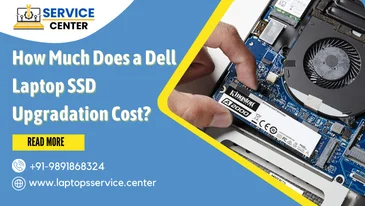5 Common Laptop Software Issues and How to Resolve
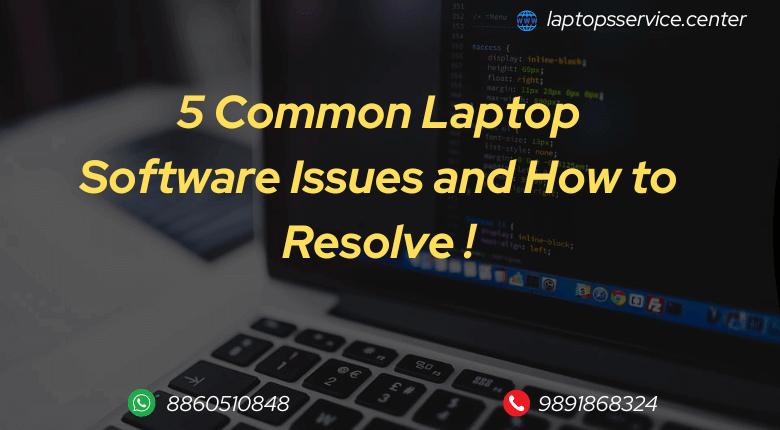
Laptop software issues can be frustrating and disruptive to your productivity. From sluggish performance to system crashes, these problems can significantly impact your user experience. In this article, we will explore five common laptop software issues and provide effective solutions to resolve them. Whether you’re dealing with slow boot times, software crashes, or malware infections, we’ve got you covered. Read on to discover how to overcome these challenges and get your laptop back on track.
Slow Boot Times and Startup Issues:
One of the most common laptop software issues is slow boot times or startup problems. If your laptop takes forever to start or gets stuck on the loading screen, it can be incredibly frustrating. To resolve this issue, you can try the following solutions:
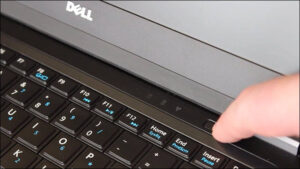
- Disable unnecessary startup programs
- Perform a disk cleanup and remove temporary files
- Check for disk errors and perform a disk defragmentation
- Upgrade to a solid-state drive (SSD) for faster boot times
Software Crashes and Freezes:
Experiencing frequent software crashes or freezes can disrupt your workflow and lead to data loss. Here are some steps to address this issue:

- Update software applications to the latest versions
- Check for conflicting software or driver issues
- Run a malware scan to detect and remove any malicious programs
- Adjust virtual memory settings to provide sufficient resources for running applications
Malware Infections and Security Threats:
Laptop software problems often stem from malware infections and security threats. Protecting your laptop from these risks is crucial. Consider the following solutions:

- Install reliable antivirus software and keep it up to date
- Regularly scan your laptop for malware and perform scheduled scans
- Avoid clicking on suspicious links or downloading files from untrusted sources
- Enable built-in security features, such as a firewall and automatic Windows updates
Blue Screen of Death (BSOD) Errors:
Encountering the dreaded Blue Screen of Death can be alarming, but it’s usually indicative of a software issue. Here’s how to tackle this problem:

- Update device drivers, especially graphics and chipset drivers
- Undo recent system changes or software installations
- Run a memory diagnostic test to identify faulty RAM modules
- Perform a system restore to a previous stable state
Application Compatibility and Performance Issues:
Certain applications may not work properly or exhibit poor performance on your laptop. To address this, try the following solutions:

- Update the problematic application to the latest version
- Check for system requirements and ensure your laptop meets them
- Adjust compatibility settings for older software
- Close unnecessary background processes and free up system resources
Laptop Software Issues Repair Cost:
When it comes to laptop software issues, the repair cost can vary depending on the complexity of the problem and the expertise required to fix it. For minor software issues, such as software crashes or slow performance, you may be able to resolve them on your own without incurring any expenses. By following troubleshooting steps, updating software, and performing routine maintenance, you can often fix these issues at no cost.
However, for more complex software problems or cases where professional assistance is necessary, repair costs may apply. If you encounter malware infections, operating system errors, or major software conflicts, seeking professional help from computer repair services or IT professionals may be required. They can diagnose the issue, provide expert solutions, and ensure your laptop is back in working order.
It’s important to note that repair costs can vary depending on the service provider, geographical location, and the specific problem you’re facing. It’s advisable to contact reputable repair services and inquire about the estimated cost based on your specific software issue. This way, you can make an informed decision about the best course of action to resolve the problem and consider the associated repair costs.
Conclusion
By understanding and addressing common laptop software issues, you can improve the performance, stability, and security of your device. Remember to regularly update software applications, maintain strong security measures, and perform routine system maintenance. With these solutions at hand, you can overcome laptop software problems and enjoy a seamless computing experience.