Laptop Maintenance: Essential Tips for Long-lasting Performance
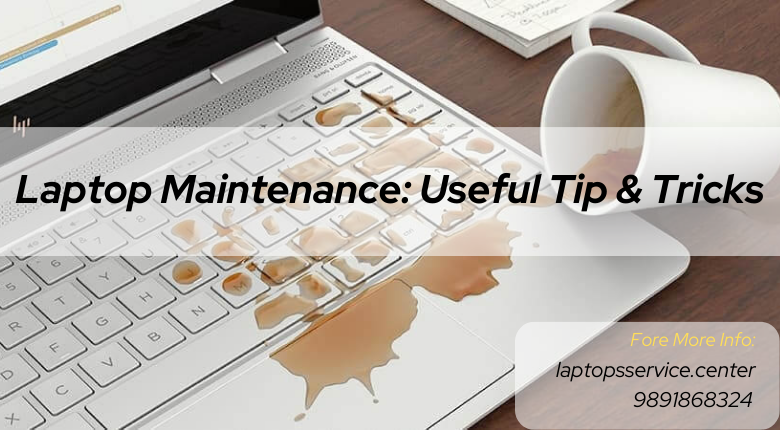
In this blog post, we will discuss some essential tips for laptop maintenance that will help you keep your device running smoothly for years to come. In today’s fast-paced world, laptops have become an integral part of our lives. Whether for work, education, or entertainment, we rely heavily on these portable devices. However, like any other electronic device, laptops require regular maintenance to ensure optimal performance and longevity.
Essential Tips for Laptop Maintenance:
Regular cleaning is crucial to maintain your laptop’s performance. Dust, dirt, and debris can accumulate in the vents and cooling fans, leading to overheating and potential hardware damage. Use a soft cloth or a can of compressed air to clean the keyboard, screen, and other surfaces. Additionally, consider investing in a laptop cooling pad to prevent overheating during intensive tasks.
Update and optimize software:
Regularly updating your laptop’s operating system and software is vital for security, bug fixes, and improved performance. Set your laptop to automatically install updates or check for updates manually. Remove unnecessary software and files to free up disk space and optimize system performance. Consider using optimization tools to streamline your laptop’s performance further.
Practice safe browsing habits:
Protect your laptop from malware and viruses by practicing safe browsing habits. Install a reliable antivirus software and keep it updated. Avoid clicking on suspicious links or downloading files from untrusted sources. Be cautious when accessing public Wi-Fi networks and consider using a virtual private network (VPN) for added security.
Manage power settings:
Proper power management is essential for maintaining your laptop’s battery life. Adjust the power settings to balance performance and energy efficiency. Avoid frequent battery drains by charging your laptop before it reaches critically low levels. If you’re using your laptop for an extended period, consider removing the battery and running it directly on AC power.
Read Also: When Your Laptop Won’t Turn On?
Secure backups:
Regularly backing up your important files and data is crucial to prevent data loss in case of hardware failure or accidental damage. Utilize cloud storage services or external hard drives to create backups. Schedule automated backups or perform manual backups at regular intervals.
Handle with care:
Proper handling and storage of your laptop can significantly impact its lifespan. Avoid placing heavy objects on top of your laptop or subjecting it to unnecessary physical stress. Use a padded laptop bag or case when transporting your device to protect it from bumps and falls. Always shut down your laptop before moving it or disconnecting any peripherals.
Seek professional assistance:
If you encounter persistent performance issues or hardware problems, it’s advisable to seek professional laptop maintenance services. Trained technicians can diagnose and repair hardware failures, replace faulty components, and optimize your laptop for peak performance. Regular servicing can help identify potential issues before they escalate into major problems.
Conclusion:
laptop maintenance is a critical aspect of owning and using a laptop. By implementing regular maintenance practices, you can ensure optimal performance, extend the lifespan of your device, and avoid unexpected breakdowns. From keeping your laptop clean and updated to practicing safe browsing habits and managing power settings, each step contributes to the overall health and efficiency of your laptop. Seeking professional assistance ensures that your laptop receives the proper care and attention it needs, leading to improved performance and longevity.
Proper maintenance helps prevent issues such as overheating, slow performance, software glitches, and hardware failures. It also protects your laptop from malware and viruses, safeguarding your valuable data. Taking the time to handle and store your laptop with care and securing backups of important files add an extra layer of protection against accidents and data loss.







