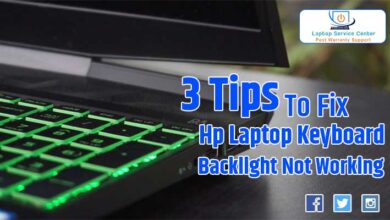10 Common Laptop Problems: You Need to Know About
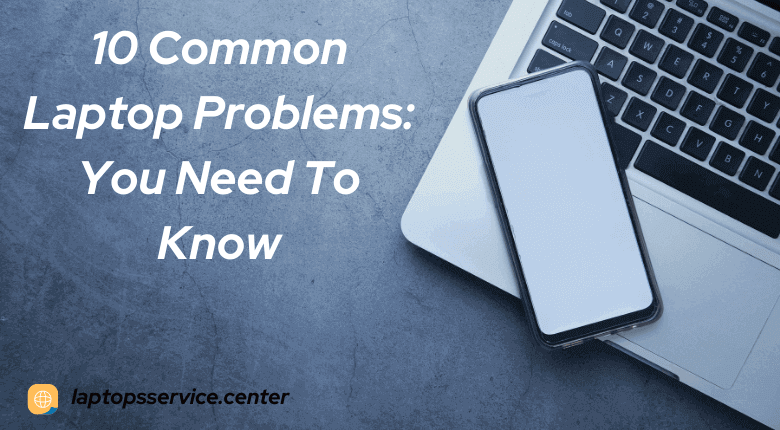
While Laptops are known for their durability and performance, like any other device, they also come with some common laptop problems. These issues can range from slow performance to physical damage caused by accidents. As a user of this laptop model, it’s important to be aware of these problems so that you can troubleshoot them when needed or even prevent them from happening in the first place. In this blog post, we will discuss 10 common laptop problems and solution that you should know about as well as tips on how to address them properly. So sit back, relax and get ready to gain valuable insights into your beloved device!
Slow performance
Is your laptop suffering from frustratingly slow performance? Don’t worry, you’re not alone. Slow performance is a common issue that many laptop users encounter. However, there are effective solutions available to help you overcome this problem and restore your laptop’s speed and efficiency.

One of the primary causes of slow performance is a lack of available system resources. Over time, laptops can become cluttered with unnecessary files, applications, and background processes, leaving limited space for the system to operate smoothly. Performing regular maintenance tasks such as disk cleanup, removing unused applications, and optimizing startup programs can free up valuable resources and improve overall performance.
Insufficient RAM (Random Access Memory) can also contribute to slow laptop performance. When the laptop doesn’t have enough RAM, it struggles to handle memory-intensive tasks or run multiple applications simultaneously. Consider upgrading your laptop’s RAM to provide the necessary power and responsiveness to tackle demanding tasks with ease.
Overheating
One of the most common laptop problems faced by users is overheating. Overheating can cause permanent damage to your device if not addressed promptly. There are several reasons why your laptop may be overheating, including issues with its cooling system, software common laptop problems, and dust accumulation in vents.
The first step in addressing an overheating issue is to check your laptop’s cooling system. Ensure that the fans are working correctly and free of any obstructions or debris that could impair their functioning. If you notice any issues, consider taking your device to a certified repair center for assistance.
Another possible cause of overheating is software-related problems. Check for any programs that might be running excessively or processes that are using up too much CPU power. Try closing down unnecessary applications and see if it helps bring down the temperature.

Dust accumulation in vents can also lead to overheating issues as it blocks airflow into the device’s cooling system. Regularly cleaning out the air vents and removing accumulated dust can help prevent these kinds of problems from occurring.
Keeping your laptop cool should be a top priority for anyone who wants their device to last longer without causing harm. By following some simple steps like checking on hardware components, monitoring processor usage via task manager etc., one can ensure they don’t face this problem frequently
Battery life
One of the most common Laptop Problems issues that users face is poor battery life, which can be quite frustrating. One reason for this is that many laptops come with batteries that are not designed to last long. Additionally, some users may not properly maintain their laptop’s battery or use power-hungry applications.
To improve your laptop’s battery life, first make sure you’re using the right settings and power plan. Adjusting the brightness level on your screen and turning off unnecessary features such as Bluetooth and Wi-Fi can also help conserve energy.

Another way to extend your laptop’s battery life is by closing any unused applications and removing any peripherals from your device such as USB devices or memory cards. Keeping these plugged in when they’re not being used can drain the battery faster than necessary.
If none of these tips work for you, it might be time to invest in a new high-capacity battery or even consider purchasing an external charger which will allow you to charge your computer without needing an outlet nearby.
Display issues
Display issues are one of the most common laptop problems that laptop users face. One such issue is a flickering screen, which can be caused by outdated drivers or faulty hardware. To fix this problem, you can update your display drivers or contact repair center for hardware replacements.
Another common issue is a black screen, which occurs when the laptop fails to boot properly. This could be due to software errors or hardware malfunctions. In such cases, it’s best to seek professional assistance from technical support team.

Dead pixels on the screen are also another display issue that can occur in laptops. These annoying spots on the screen could be due to manufacturing defects or physical damage. Unfortunately, dead pixels cannot be fixed and will require replacement of the entire LCD panel.
Backlight bleeding is another common complaint among users experiencing display issues with their laptops. This refers to light leakage around the edges of the screen resulting in uneven lighting across the display panel. If this is experienced with your device it’s recommended opening up an RMA request immediately as this may indicate a manufacturing defect and need fixing by professionals at repair center
Audio problems
One of the most common problems that laptop users face is audio issues. These issues can range from crackling or popping sounds to no sound at all.
Sometimes, the problem is with the speakers themselves. In such cases, you may need to replace them or get them repaired by a professional.
Other times, it could be an issue with your drivers or software. Make sure that your audio drivers are up-to-date and check if there are any conflicts with other programs that might be accessing your audio settings.

If you’re still facing audio problems after updating your drivers and checking for conflicts, then it’s possible that there’s something wrong with your hardware. This means you’ll need to take your laptop in for repairs.
It’s important to address these issues as soon as possible because they can negatively impact both work and entertainment experiences on a laptop. By taking proactive steps towards fixing this problem, you’ll ensure smooth sailing when working on projects or enjoying multimedia content on your device.
Read Also: Top 5 Reasons Upgrade to an SSD: Boost Your Laptops Performance
Keyboard and touchpad issues
One of the most commonly reported issues with laptops is problems with the keyboard and touchpad. These two components are crucial for any laptop to function properly, and any malfunctions can cause a significant impact on your productivity.
The first thing you should do if you experience issues with your keyboard or touchpad is to check for any physical damages. Spills, dust, and debris can all contribute to these problems.

If there are no visible physical damages, it could be an issue with the drivers or software. Ensure that all drivers are up-to-date and perform regular maintenance checks on your laptop’s system files.
Another common issue is sticky keys or unresponsive touchpads. If this happens frequently, consider replacing the affected component as soon as possible.
It’s important not to ignore keyboard and touchpad issues as they can progressively worsen over time. Get them treated quickly by contacting a repair center before they turn into more severe problems affecting other parts of your device!
Camera quality
Nowadays, having a good camera on your laptop is essential for video conferences and online meetings. However, laptops are known to have some issues with their built-in cameras.
One of the most common laptop problems is poor image quality or blurry images. This can be caused by a number of factors such as outdated drivers or faulty hardware. In order to fix this issue, it’s recommended to update your drivers regularly and make sure that there is no physical damage to the camera lens.

Another problem that users may face is low light performance. If you’re using your laptop in dimly lit conditions, then you might find that the camera struggles to capture clear images or videos. To improve the performance of the camera in low-light situations, try adjusting the lighting around you or investing in an external webcam.
Some users have reported issues with their microphone when using their laptop’s built-in camera. This can lead to poor audio quality during video calls or recordings. If this happens, check if your microphone settings are properly configured and consider purchasing an external mic for better sound quality.
While these issues may be frustrating at times, there are several solutions available depending on what specifically causes them.
Ports and connections
When it comes to connectivity, laptops are usually equipped with a variety of ports and connections to accommodate different user needs. However, there are some common issues that users might face related to these ports.
One issue is the malfunctioning of USB ports. Sometimes, the USB port may not work properly due to hardware or software problems. This can be frustrating as it affects various external devices such as mice, keyboards or flash drives.

Another problem is related to HDMI port connectivity. The HDMI cable may not connect properly or fail altogether causing display issues when connecting an external monitor or TV screen.
Furthermore, Wi-Fi connection problems can occur with laptops due to outdated drivers or network configurations leading to frequent disconnections and slow internet speeds.
Audio jack malfunctions might lead to non-functionality of headphones and speakers when connected through the laptop’s audio jack.
In order for users facing any of these issues related with ports and connections on their laptops should consult a professional repair center for assistance in fixing the problem.
Software issues
Software issues are not uncommon with laptops, and they can be quite frustrating. If you encounter software problems on your laptop, there could be a variety of reasons why it’s happening.
One common issue is when the operating system crashes or freezes. This problem often happens due to outdated drivers or incompatible software. You may also face issues with the pre-installed software that comes with the device.
Sometimes, malware and viruses are responsible for causing software problems as well. These malicious programs can corrupt files and slow down your computer’s performance significantly.
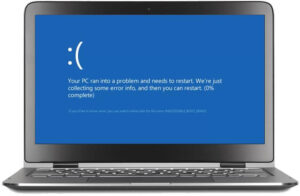
Another possible cause of software issues could be related to updates. While most updates are meant to fix bugs or improve performance, they can sometimes create new issues altogether if not done correctly.
To prevent these types of problems from occurring frequently on your laptop, make sure you keep up with regular maintenance tasks like updating drivers and running anti-virus scans regularly.
Physical damage
Laptops are reliable and efficient machines that can provide great computing experiences. However, like any other device, they are not immune to common laptop problems. From slow performance to physical damage, every laptop user may experience different issues at some point.
By knowing the common laptop problems discussed in this article, you can take steps to prevent them from happening or address them as soon as possible.

If your Laptop encounters any of these issues or others not listed here like Windows 10 common Laptop Problems Starting up and more; it is recommended to contact a professional repair center like the Laptop Repair Center for assistance. They have the expertise and tools necessary to diagnose and fix your laptop’s problem promptly so that you can get back to using it without further delays or complications.