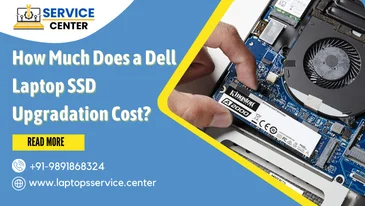The Cost of Dell Laptop Body Repair
The Cost of Dell Laptop Body Repair: What You Need to Know

Are you facing issues with your Dell laptop and are you considering a full-body replacement? Worry not, as we have got you covered! This comprehensive guide will explore the ins and outs of Dell laptop body repair, providing valuable insights on costs, common fixes for cracked screens, keyboard replacements, battery swaps, and more. So whether it’s a minor cosmetic issue or a major hardware malfunction that needs attention, keep reading to get all the information you need before diving into repairs. Grab your toolkit, and let’s dive right in to unravel the mystery behind Dell laptop full-body replacement prices and other essential aspects of laptop body repair!
Introduction
A damaged laptop can be frustrating, especially with Dell laptops known for their reliability and performance. But accidents happen; sometimes, we need a full body replacement or repair. To make matters more challenging, navigating the world of laptop repairs might initially seem overwhelming.
Fear not! This article will guide you through the process by discussing various aspects of Dell laptop body repairs – from costs to some common fixes. Our goal is to provide you with valuable information to help simplify your decision-making process as you embark on getting your beloved device back up and running efficiently.
We understand how crucial it is for users like yourself to have access to accurate and practical knowledge related to troubleshooting issues with your laptop’s hardware components. That’s why our focus is addressing common concerns such as cracked screens, keyboard replacements, and battery swaps – all while keeping an eye on cost factors.
Stay tuned as we unravel the details about the Dell Laptop Body Repair and other essential elements involved in repairing or replacing different parts of your device. By the end of this guide, you’ll be better equipped to determine whether a repair job is worth pursuing or if it’s time for an upgrade altogether.
What is the Cost of Dell Laptop Body Repair?
Dell laptops are known for their durability and high-quality design, but accidents happen. Whether you accidentally dropped your laptop or spilt something on it, the body of your Dell laptop may need repair at some point.
The Cost of Dell Laptop Body Repair varies depending on the extent of damage to your device. A small scratch or dent may only cost a few dollars, while larger damages, such as a cracked screen or damaged keyboard, can be much more expensive.
If you’re lucky enough to have warranty coverage for accidental damage, Dell will cover repairs at no additional cost. However, repairing your Dell laptop’s body can be quite expensive if you don’t have insurance coverage.
Geting an estimate from a certified technician before proceeding with any repairs is always best. This way, you’ll know exactly what needs fixing and how much it will cost before agreeing to any services.
The price of repairing a Dell laptop’s body depends on several factors, including the type and severity of damage sustained by the device. If you are still determining whether or not a repair is worth it based on costs alone – consider investing in new equipment instead!
How to fix a cracked Dell laptop screen
A cracked Dell laptop screen can not only hinder your productivity but also affect the overall performance of your device. Fixing it is crucial to ensure a smooth user experience. Here’s a step-by-step guide on how you can tackle this issue.
First, determine the extent of damage to your screen. If it’s just a minor crack or scratch, you can use a temporary solution, like applying clear tape over the affected area. However, for severe damages, replacing the entire screen is recommended.
Before repairing, power off your laptop and unplug all connected devices to avoid electrocution or further damage.
Next up is acquiring a replacement screen compatible with your Dell laptop model. You can purchase one online from authorized retailers or visit an official Dell service centre near you.
With the new screen in hand, carefully follow instructional guides available online or consult an expert for assistance in replacing the damaged component without causing harm to other parts of your laptop.
After successfully installing the new screen, test its functionality by powering your device and observing if everything runs smoothly without glitches or display issues. Remember that patience and proper handling are key when undertaking such repairs!
Read More :-How Much Does It Cost To Repair Or Replace The Laptop Full Body
How to replace a Dell laptop keyboard
Replacing a Dell laptop keyboard might seem daunting, but it’s simple. Here’s how you can do it in just a few steps.
Firstly, turn off your laptop and disconnect all cables and devices. Then, locate the screws that hold the keyboard in place. These are usually located on the bottom of the laptop and may be labelled with a keyboard icon.
Using a small screwdriver, remove these screws carefully one by one. Once they’re all fired, gently lift the keyboard from its edges until it comes loose from its connectors underneath.
Next, detach any ribbon cables or clips connecting your old keyboard to your laptop before removing it completely. Be sure to take note of where each line connects to ensure proper reassembly later on.
Please remove the new replacement keyboard from its packaging and connect any necessary ribbon cables or clips to your motherboard sockets.
Then, align the new keyboard with its designated slots and press down firmly until you hear clicks indicating that everything is securely attached again.
Replace all screws removed earlier back into their original positions and test out your newly installed Dell laptop keyboard!
Dell Laptop Service Center Near Me
Welcome to the Dell Laptop Service Center, your one-stop solution for all things Dell laptop-related.We understand that your laptop is an essential part of your daily life, , our team of experts is here to help. Our technicians are well-versed in diagnosing and resolving many laptop problems, from software to hardware glitches. One of our specialized services is Dell Laptop Body Repair, ensuring your laptop functions flawlessly and looks pristine.
More significant cosmetic concern, we have the tools and expertise to restore your laptop’s appearance, making it as new.
Trust us for top-notch Dell laptop service and quickly rejuvenate your laptop’s performance and aesthetics! We repair any laptop HP, Lenovo, Dell and more at low prices according to authorized service centres. We provide all over india services, like Delhi, Mumbai, Pune, Kolkata, Lucknow, Delhi NCR and more areas are covered. You can easily contact us :- Call Us: +91-7042640351, 9891868324
Conclusion
The cost of Dell laptop body repair depends on the type and extent of damage. Cracked screens, damaged keyboards, and weak batteries are common issues that require immediate attention to prevent further damage. However, you don’t have to worry about paying an arm and a leg for repairs or replacements.
By following the steps in this article, you can fix basic issues yourself without spending a fortune.
If your laptop is still under warranty means part of its insurance policy, you may qualify for free repairs.
Taking care of your Dell laptop’s body ensures its longevity and performance. Regular cleaning and maintenance can also prevent most physical damages from occurring in the first place. So make sure to take good care of your device so it can serve you well for years to come!